Drumsite help
Managing tempos.
One of the great features of Drumsite is the possibility of changing tempo at any point you like.
Tempos can be added, edited, moved and deleted. (except the first one, which can only be modified).
To add new tempo hold down CTRL and left click on the tempo panel. (or via Edit | Insert tempo menu)
New tempo is indicated by a red line and a value indicating tempo in BPM. (beats per minute)
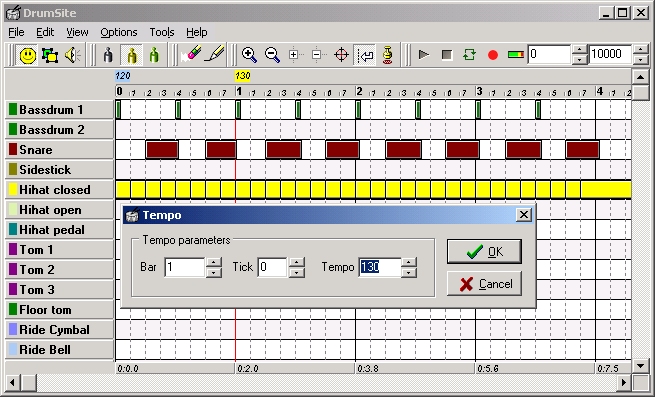
Moving tempo is also easy - hold down SHIFT key and left-click the tempo and drag it to a new location.
To modify the tempo's value, right-click the value a change it in Tempo properties.
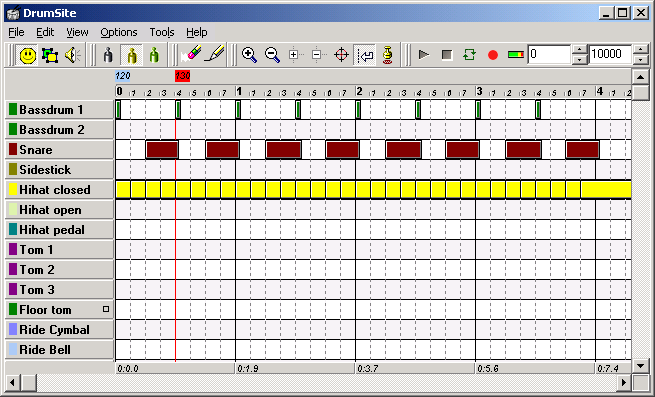
As you can see in the image below, you can add as many tempos as you want.
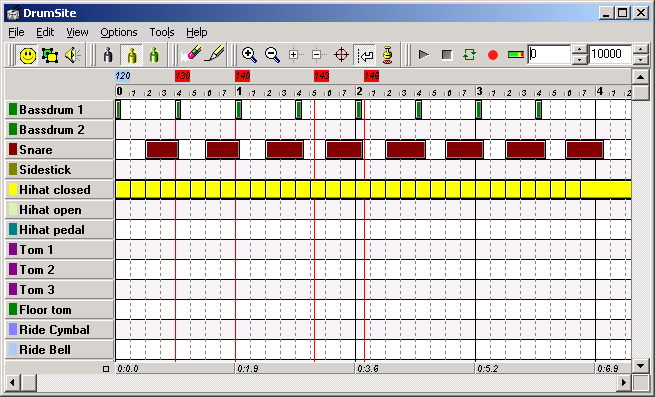
Default beat is 4/4, but by adding correct tempo values (use Beat change calculator tool), you can change it to 3/4, 2/4 or any other.
(see image below and "Same rhythm different tempos.drm" demo)
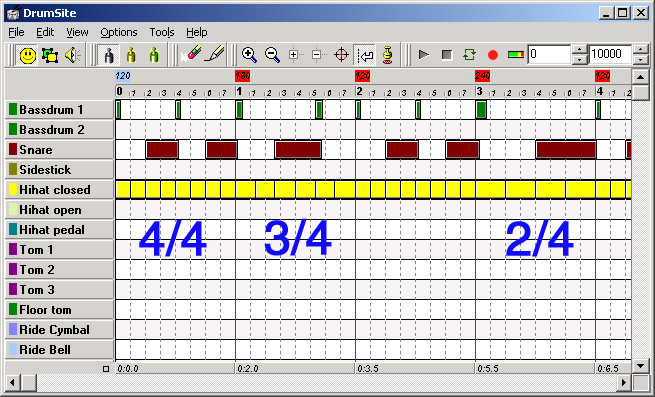
Back to index
© 1998-2004 Pietro. All Rights Reserved.